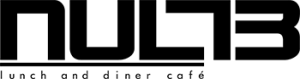Dear valued guests,
We want to ensure that your dining experience with us is as enjoyable and convenient as possible. To assist with this, we recommend using the Google Translate app to translate our menu into your preferred language.
Here’s a simple guide to help you get started:
Download the Google Translate app on your smartphone.
- You can find it on the App Store for iOS devices or the Google Play Store for Android devices.
- Once downloaded, open the app and select your preferred languages for translation.Use your phone’s camera to scan the text of our menu. The app will automatically translate the text into your chosen language in real-time.
- Explore our diverse menu with ease, and feel free to ask our staff any questions you may have about the dishes.
Using Safari browser:
- If you prefer not to download the app, you can also use the Safari browser on your smartphone.
- Open Safari and visit Google Translate.
- Select your preferred languages for translation.
- Take a photo of our menu using your phone’s camera and upload it to the Google Translate website.
- The text will be translated into your chosen language.
Feel free to choose whichever method is most convenient for you. Our staff is also available to assist you with any questions you may have about our menu items.
Thank you for choosing to dine with us. We look forward to serving you!
Sincerely,
Nul73